|
|
|
|
|
|  |
 |
 |
 |
 |
 |
 Winamp Pilot Winamp Pilot
It really whips the llama's ass!
Information:
I've written this plug-in because I wanted to be able to control Winamp
without leaving the current program. If you want to see how it works - just
move the cursor to the upper right corner and wait...
When the Pilot appears, you can also try some of the hot-keys - they are
identical to the main Winamp window shortcuts:
R - Toggle Repeat
S - Toggle Shuffle
X or Keypad 5 - Play/Restart/Unpause
V - Stop
C - Pause/Unpause
B or Keypad 6 - Next Track
Z or Keypad 4 - Previous Track
J - Jump to file
Keypad 1 - Jump Ten Songs Back
Keypad 3 - Jump Ten Songs Forward
Left Arrow or Keypad 7 - Rewind 5 seconds
Right Arrow or Keypad 9 - Fast-forward 5 seconds
L or Keypad 0 - Open/Play File
Up Arrow or Keypad 8 - Turn Volume Up
Down Arrow or Keypad 2 - Turn Volume Down
 |
 |
 Winamp Pilot
Winamp Pilot was awarded by » LockerGnome as a recommended download.
A short description was be posted in » the 24.03.2001 issue.
Here is the opinion of LockerGnome:
Everyone likes to listen to music while they work. Having Winamp playing your
favorite tunes whileyou type a letter or play FreeCell is always nice, but it's a pain
in the neck to bring Winamp to the front in order to cycle through the playlist.
Why click? This add-on hides in the upper right-hand corner of your screen and gives
you access to Play, Stop, Skip, and Pause buttons; give that area a nudge and the Pilot
will rear its whistling face. Now you can keep working. Or at least keep pretending that
you're working. Unless you're like me -- working to pretend.
PS. Don't forget to visit » LockerGnome - you won't be disappointed!
|
 |
|
 |
Screenshots:
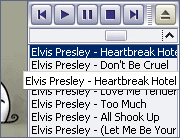
Main window of Winamp Pilot

Winamp Pilot - configuration
You can download this cool-looking WinampXP from the side-bar
which is of course located on the right-hand side.
The skin was made by a person called BGWILSON89.
|
 Winamp Pilot Winamp Pilot has been also awarded a 4 star rating at » A1 Yippee Shareware.
» A1 Yippee
provides fast download speeds and a review team of real computer
users dedicated to giving honest reviews of the shareware and freeware
software on this site. We host the files on our own server, thus saving you
expensive bandwidth.
And here is the opinion of A1 Yippee:
Now this is cool. It's about time somebody did something about this.
Winamp Pilot is a winamp plugin that adds a control console when
you move your cursor on the upper right hand side of your screen. This
console autohides so it does not crowd your desktop. This way you can
minimise your winamp window and easily control your music. Excellent!
The latest version of plug-in was tested on Windows 98 SE 4.10.2222 + Winamp 2.80 Full.
Version history:
| 3.20 (October 5, 2002): |
| - | full playlist entry is now visible in a small hint window |
| - | the plug-in should now appear on top of almost every window |
| - | fixed animation on heavily loaded systems (main window should now show up properly every time) - thanks Bernie! |
| - | 'Show Winamp' is once again in the menu (it's for you Bernie) |
| - | the height of the playlist is no longer set in pixels - you can set number of entries visible on the screen |
| - | added one keyboard shortcut:
|
| - | you can now assign a hot-key which will show/hide Winamp (pressing it once will show Winamp window, pressing it again will minimize it) |
Warning!
There is one known bug I can't solve. It happens on my computer no more than
once a week and it cannot be reproduced. What is more - I can't even
debug external .dlls with Delphi. The only chance I have is looking into
the code and guessing. I have done so for the last 2 months, rewritten
virtually every piece of code but the problem has not been solved.
This time I'm finally gaving up - unless I accidentally find/solve this bug,
this is the last major revision of this plugin.
If it works on your computer and you find it useful - you are happy.
If it doesn't work or shows strange messages (like 'Canvas does not allow
drawing.') - there is nothing I can do at the moment.
| 3.00 (March 1, 2002): |
| - | the plug-in has been completely rewritten, it should be more stable and all EInvalidOperation errors should be finally gone now |
| - | new Windows XP look (based on the final version) |
| - | added keyboard shortcuts - they are identical to the main Winamp window shortcuts:
| » | R - Toggle Repeat |
| » | S - Toggle Shuffle |
| » | X or Keypad 5 - Play/Restart/Unpause |
| » | V - Stop |
| » | C - Pause/Unpause |
| » | B or Keypad 6 - Next Track |
| » | Z or Keypad 4 - Previous Track |
| » | Keypad 1 - Jump Ten Songs Back |
| » | Keypad 3 - Jump Ten Songs Forward |
| » | Left Arrow or Keypad 7 - Rewind 5 seconds |
| » | Right Arrow or Keypad 9 - Fast-forward 5 seconds |
| » | L or Keypad 0 - Open/Play File |
| » | Up Arrow or Keypad 8 - Turn Volume Up |
| » | Down Arrow or Keypad 2 - Turn Volume Down |
|
| - | the playlist is now a part of the main plug-in window |
| - | you can enable/disable the plug-in (this setting is remembered between Winamp sessions) |
| - | you can assign a hot-key to show Winamp and to show/hide Pilot (if the plugin is activated by the hot-key, you have to press the key once again to hide the window) |
| 2.25 (August 20, 2001): |
| - | improved huge playlists support - the playlist is now in separate window, you can change its position, size and font |
| - | no more Access Violation errors (I hope...) |
| - | the code has been optimized |
| 2.00 (June 28, 2001): |
| - | improved large-font compatibility |
| - | you can disable/enable the plug-in without closing Winamp and deleting any file (for example: when you want to play Quake III and listen to your favourite mp3 music) |
| - | added mouse-wheel support (just move the wheel anywhere over the pilot to adjust volume) |
| - | added extra menu:
| » | repeat/shuffle |
| » | direct access to the playlist |
| » | show Winamp window |
| » | disable Pilot |
| » | open file(s) |
|
| - | improved volume settings (you can see the volume) |
| - | added extra song info (you can change the font) |
| - | works better with Windows 2000 |
| - | fixed possible memory leak (4 bytes) |
| - | fixed time display |
| - | optimized code (should be faster and use less resources) |
| - | more accurate animation timing |
| 1.5 (May 1, 2001): |
| - | the program can be activated in any corner of the screen |
| - | added configuration dialog-box |
| - | added volume control (press the mouse button over "i" button and move up or down to increase/decrease volume) |
| - | added current track info: place the cursor over the "i" button |
| - | added new button: Open file(s) dialog-box |
| - | fixed various glitches (the plug-in properly pops-up over any modal window) |
| - | tested with Windows 2000 Advanced Server |
| 1.0 (December 10, 2000): |
| - | first version |
|
|
 |
|
|
 |
 |
 |
 |
News headlines:
| Welcome at DonationCoder | » more |  |  |
| The site is not dead! | » more |  |  |
| New version of WinampXP skin! | » more |  |  |
| Exams, exams, exams... | » more |  |  |
|
 |
 |
Downloads:
Open-GL Stars 0.5.0.520
» stars.zip (442KB)
Gamma Panel 1.0.0.20 ßeta
» gapa.zip (107KB)
Winamp Pilot 3.20
» gen_pilot.zip (147KB)
WinampXP skin
(made by BGWILSON89)
» xp_skin.zip (44KB)
WinampXP skin new!
(improved by me - fully compatible with the latest Winamp 2.90)
» xp_skin_new.zip (53KB)
Contact:
|
 |
 |
 |
 |
This site is hosted at:
http://www.donationcoder.com/
|



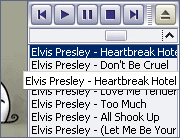

 Winamp Pilot has been also awarded a 4 star rating at » A1 Yippee Shareware.
Winamp Pilot has been also awarded a 4 star rating at » A1 Yippee Shareware.